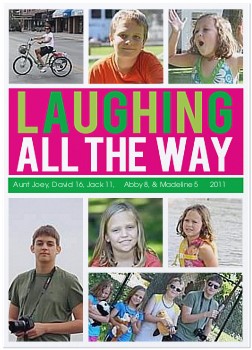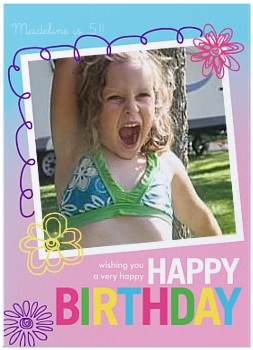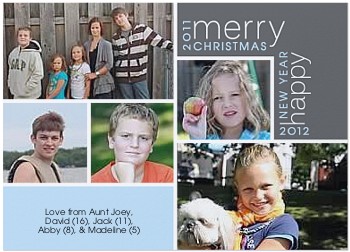Here's how you can share your card. Thanks to SavingMania on Twitter.
This is one card I sent out featuring my nieces and nephews....
Do you own a blog or a website?
If so, Shutterfly is offering a $10 gift card for sharing any of your Shutterfly photo card projects on your blog or website.
1. Sign into Shutterfly
2. Click on “My Shutterfly” in the top menu
3. Click on “View all projects” under “My Projects”
4. Select a photo card project by clicking on the circle above the project title that you want to share (don’t click on the project itself, this promotion appears to only be tied to photo card projects)
5. Click on “Share Project” in the righthand menu
6. Type in “Title” and “Description” for your project (does not get included if you just embed the widget code)
7. Go to the “Next” step
8. Now you’ll see all the details of this promo, including the email address to send your blog post link to in order to get your $10 gift certificate.
9. Pick your embed method: Blogger or Widget Code
10. Don’t forget to email Shutterfly after you post your project! You’ll receive an auto-reply immediately and should receive your $10 code within 10 days.
The $10 codes expire on January 31, 2012. Read more: http://www.savingsmania.com/make-money/#ixzz1f3JSseXd